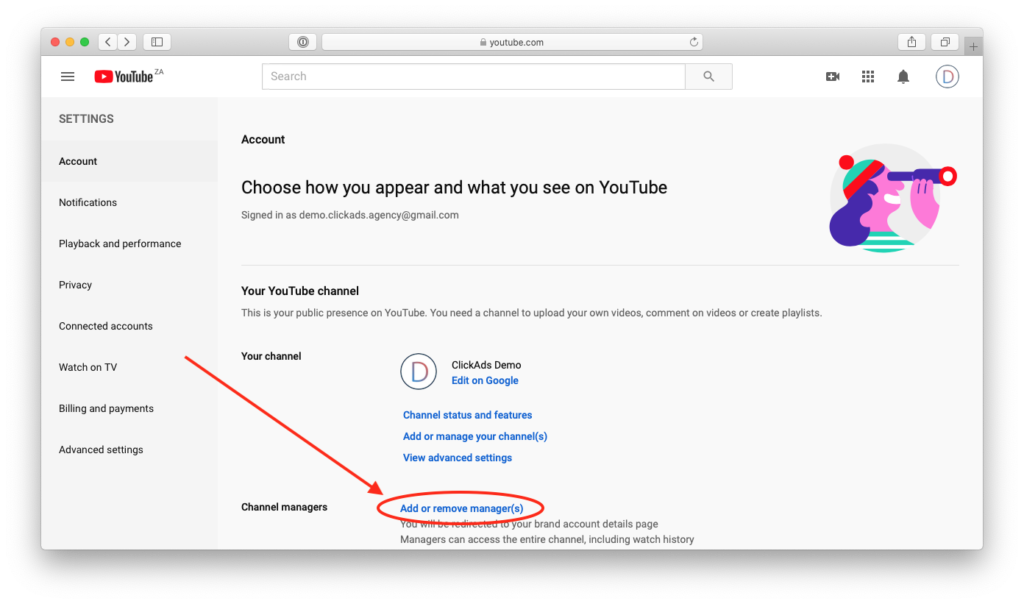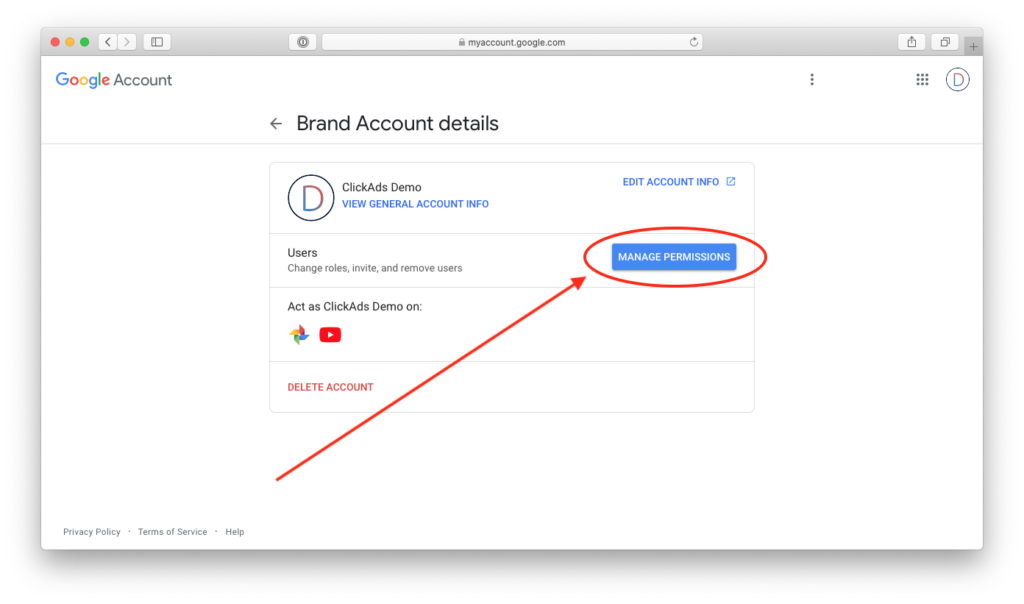YouTube Manager
For a marketing agency to manage your YouTube ads, you will need to add them as a manager to your YouTube brand account.
You can do this after you’ve created your YouTube channel.
See the instructions below on how to allow a marketing agency to manage your YouTube ads.


Log in to your Google business account here https://www.google.com.




Browse to YouTube here https://www.youtube.com.




Switch to your YouTube brand account.





Invite the marketing agency’s email address as a manager to your YouTube brand account. In the case of ClickAds Agency, that email address would be info.clickads.agency@gmail.com.