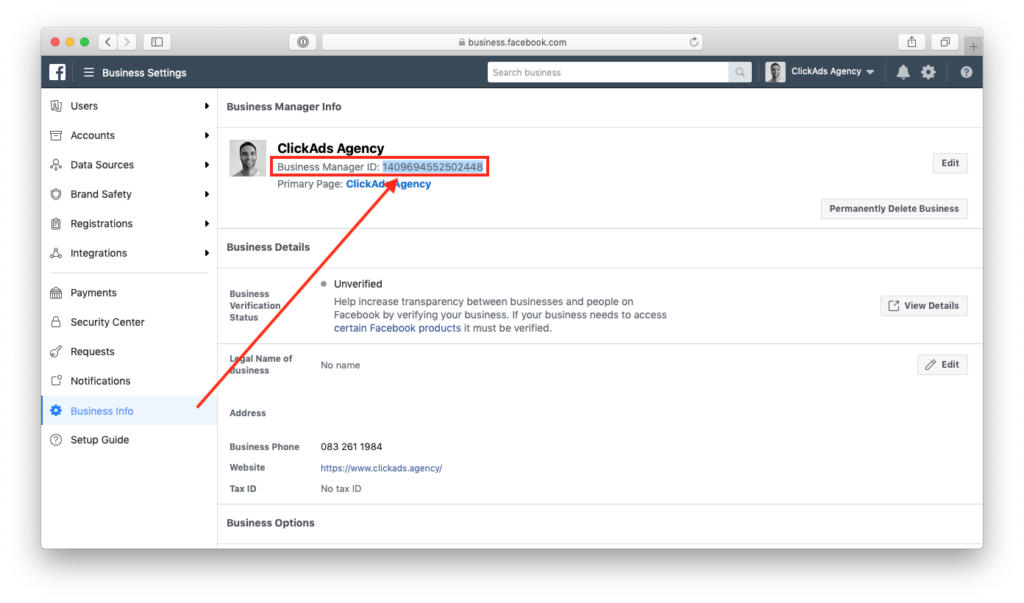Facebook Business Account
To get started with Facebook advertising you will need to have a Facebook business account.
After creating your Facebook business account you can grant advertiser access rights to a marketing agency allowing them to create ads for you on Facebook.
You will need to send the marketing agency your Business Manager ID and your Facebook email once you have completed all the steps below so that they can begin working on your campaigns.
Below we’ll discuss how to:
- Create your Facebook business account
- Link your Facebook business page to your Facebook business account
- Setup your Facebook ad account
- Add a payment method to your Facebook ad account


Log in to your personal Facebook account here https://www.facebook.com.


Go to https://business.facebook.com and create your business account.

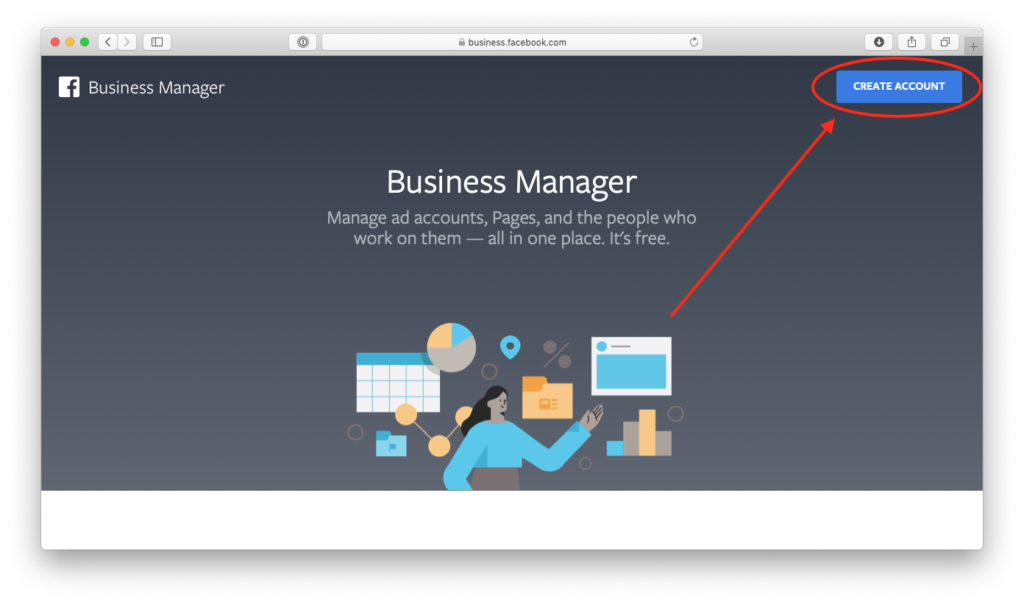
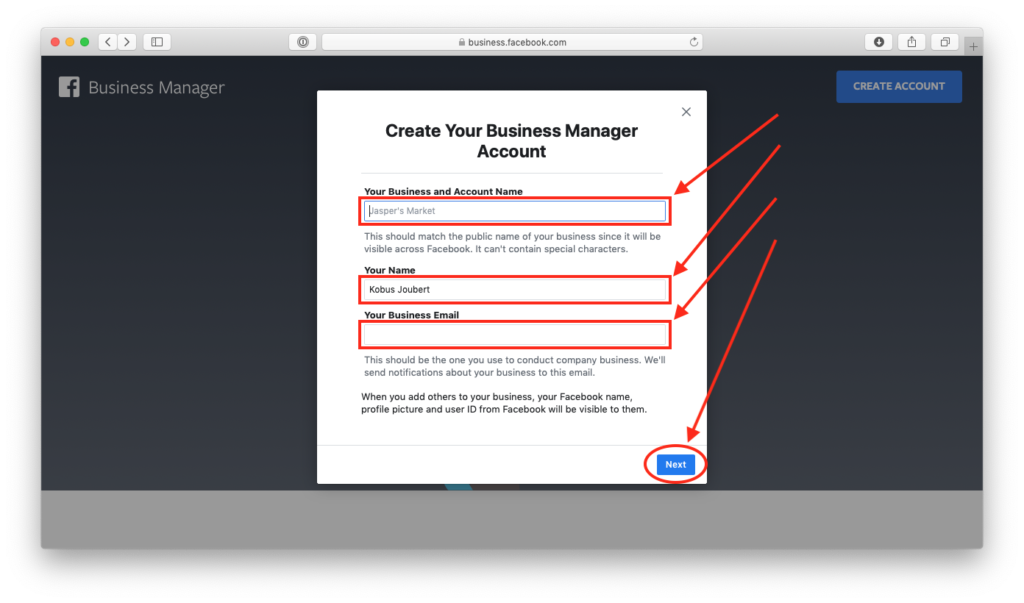
If you already have a business account, just click on the business account.
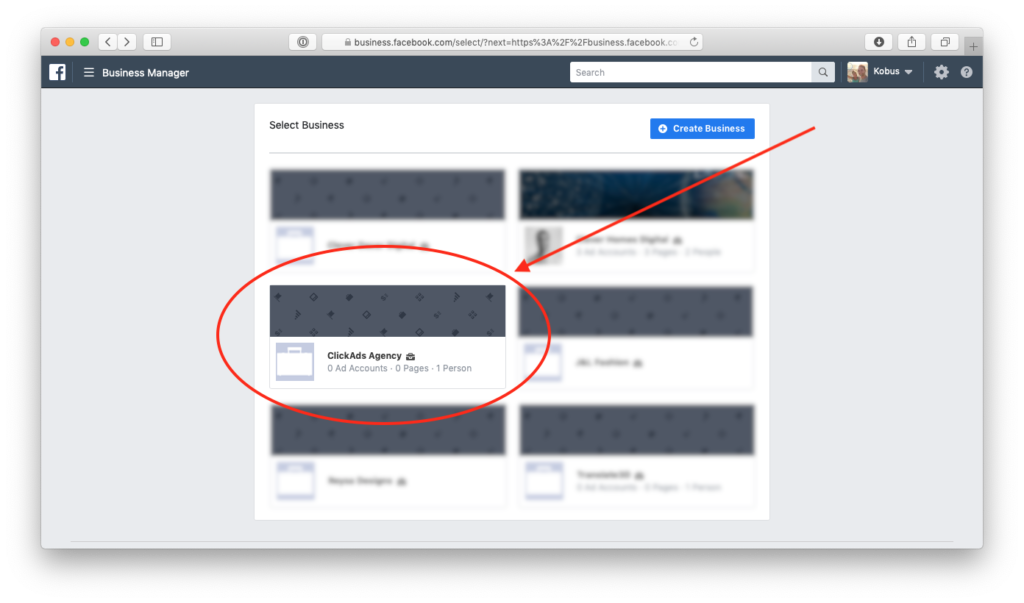


Go to your business settings.

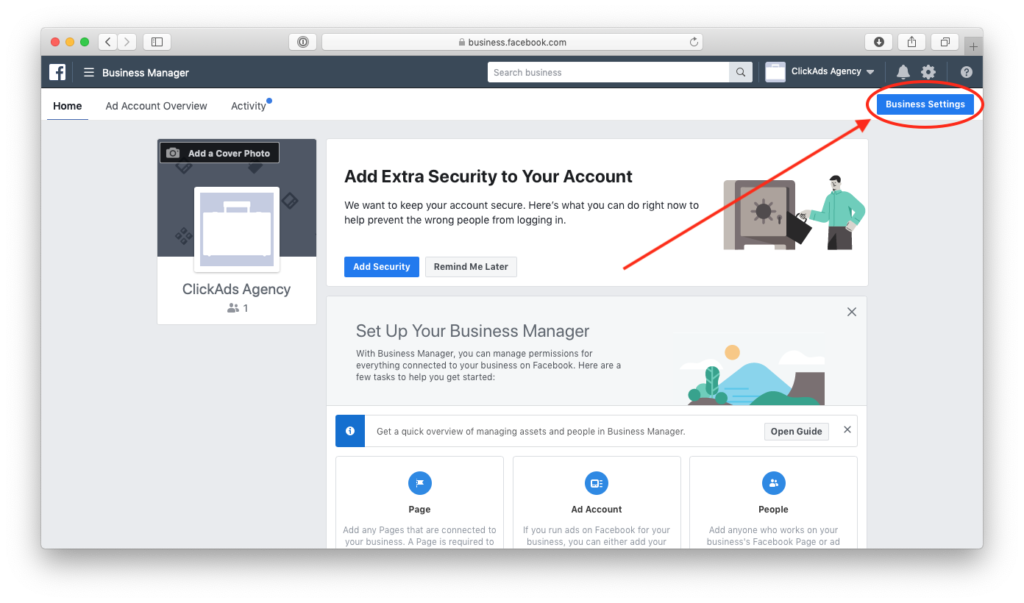


Link your Facebook page to your business account.

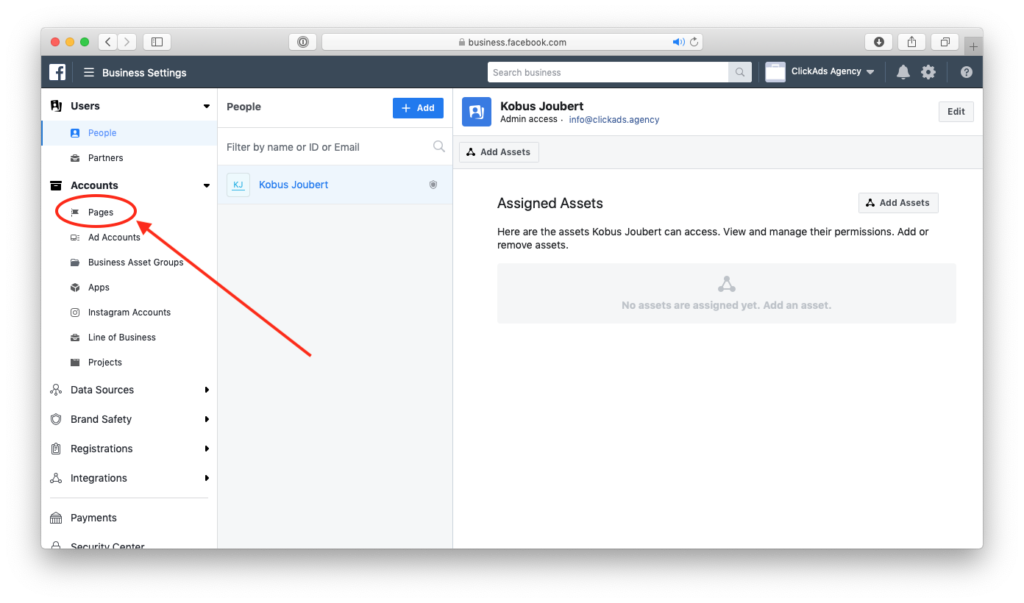
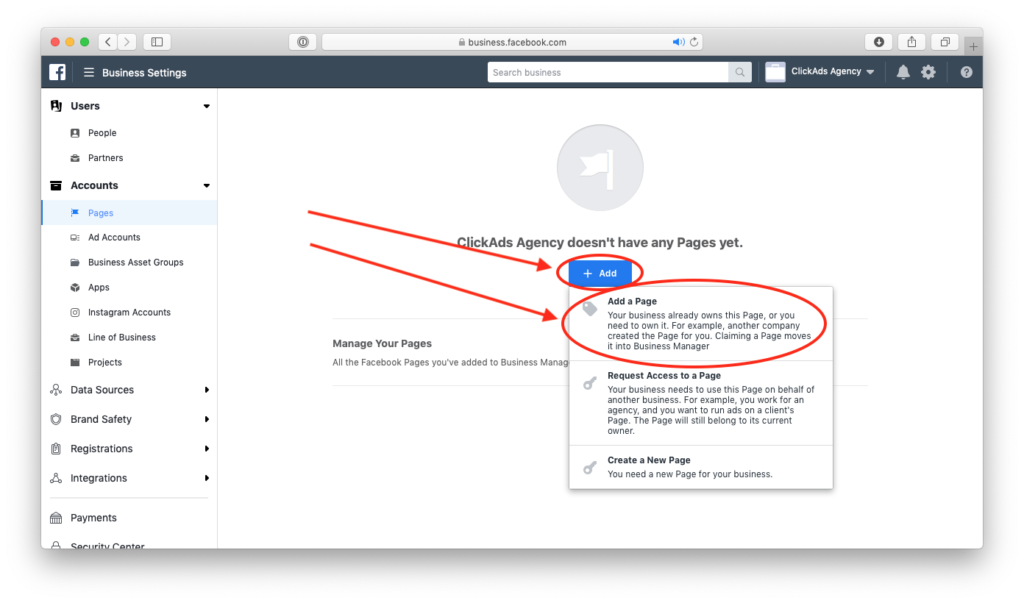
Start typing the name of your Facebook page and select your page from the list.
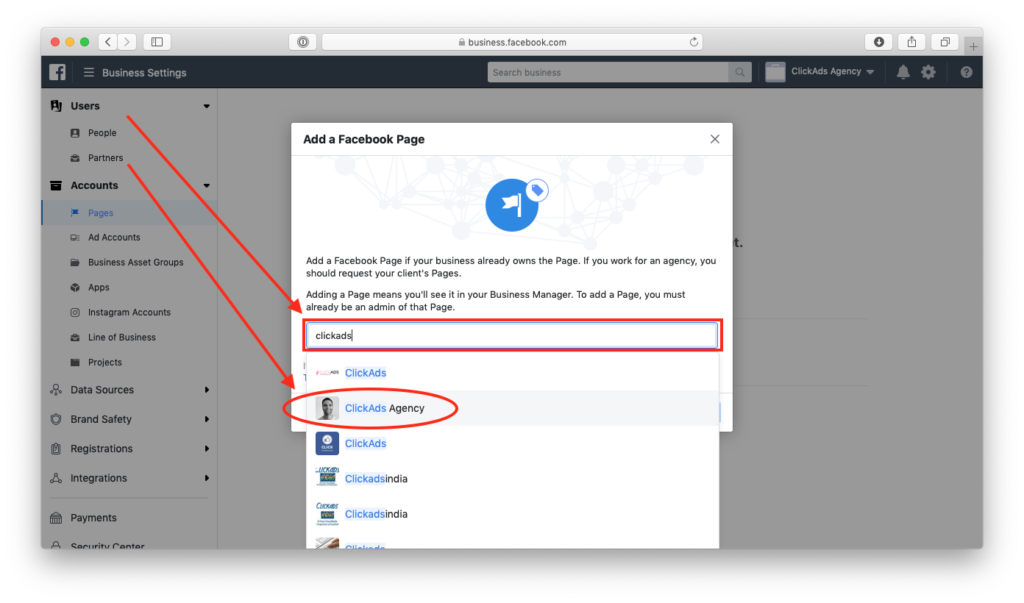
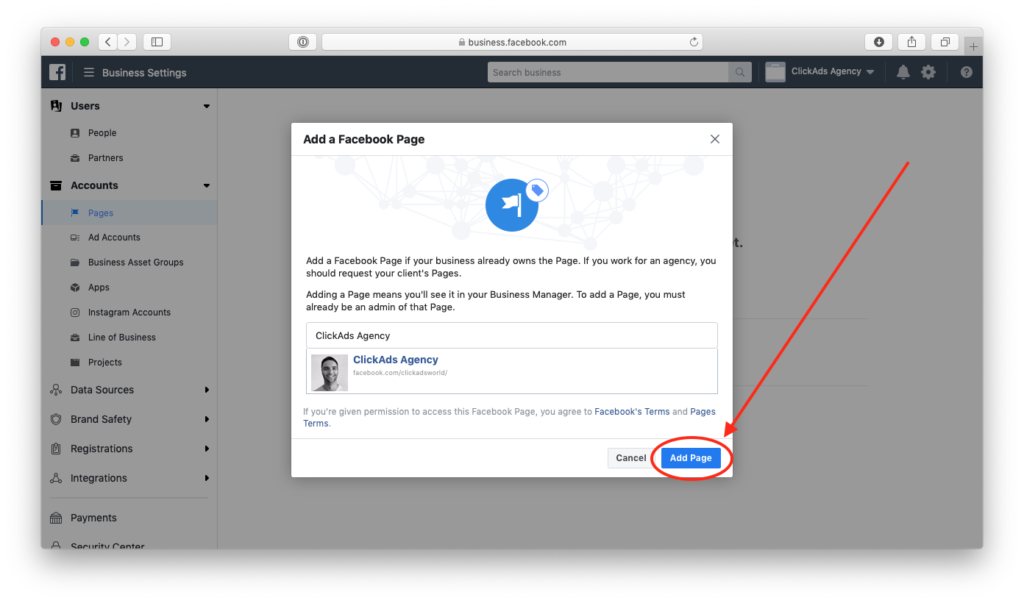


Create an ad account.

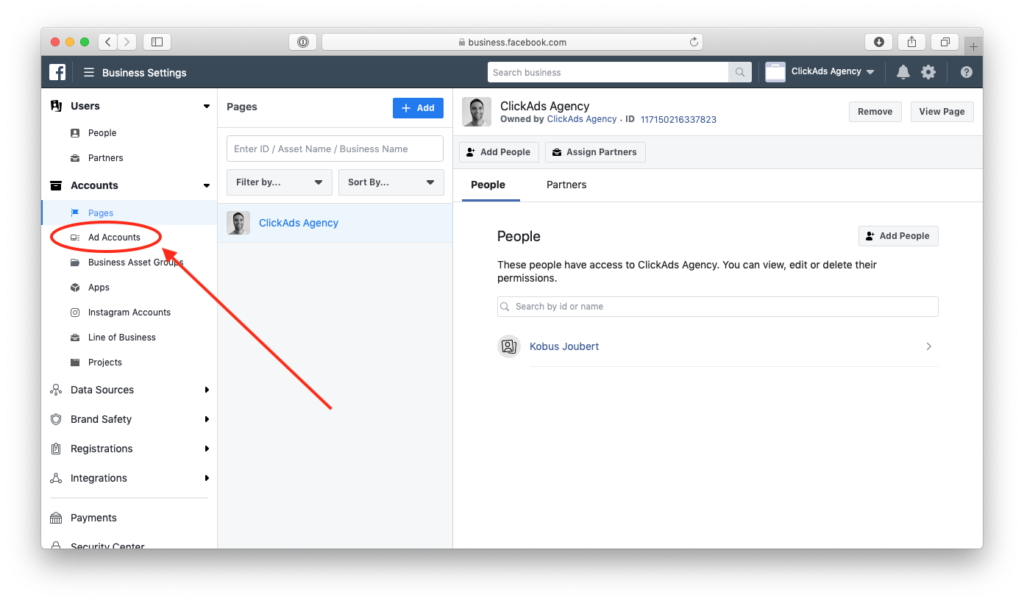
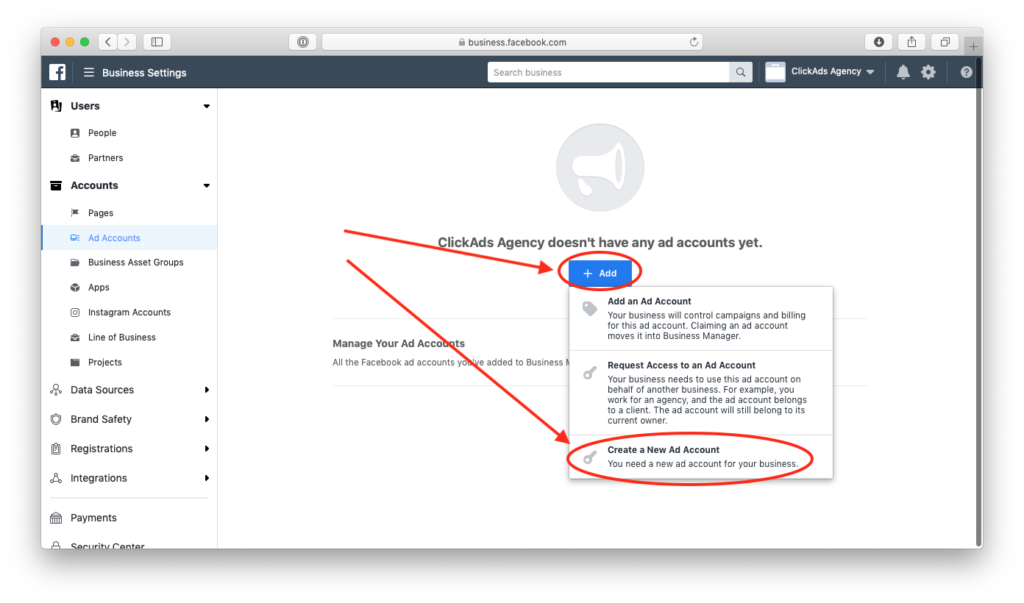
For the currency you can choose USD or your local currency.
For the ad account name you can just use your business name.
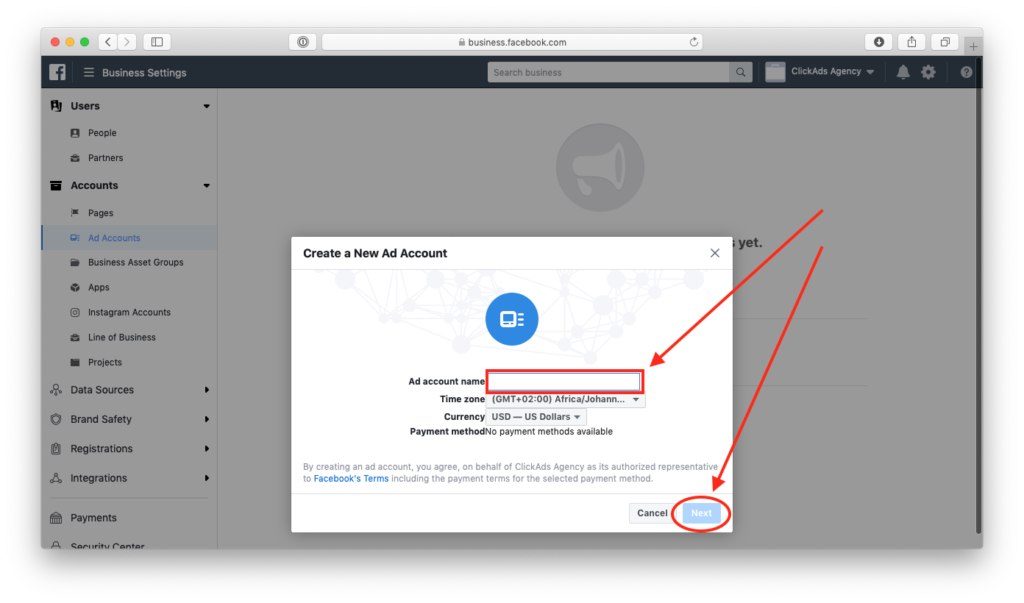
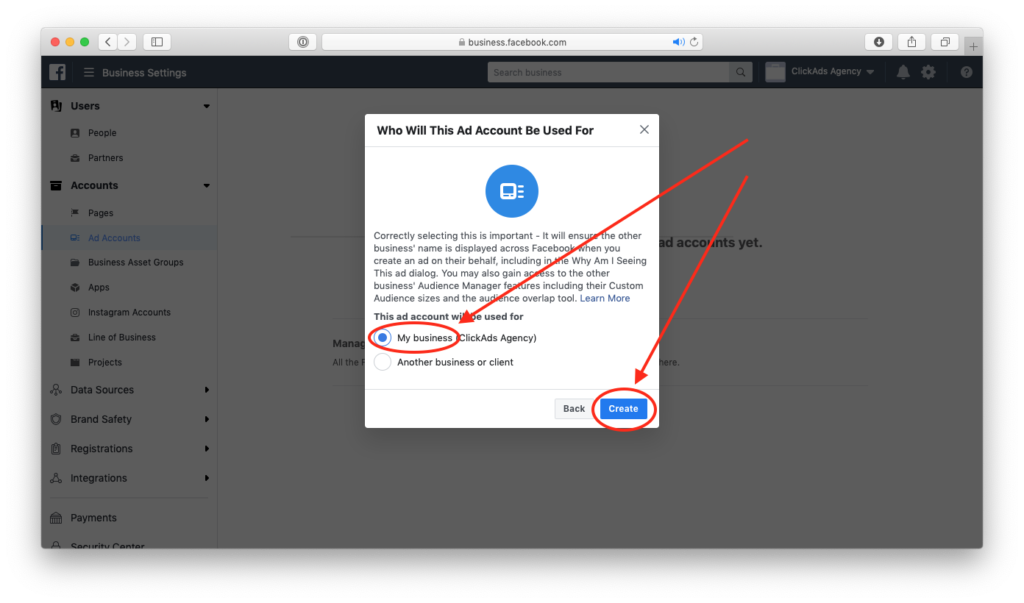


Assign yourself as the admin to your ad account.

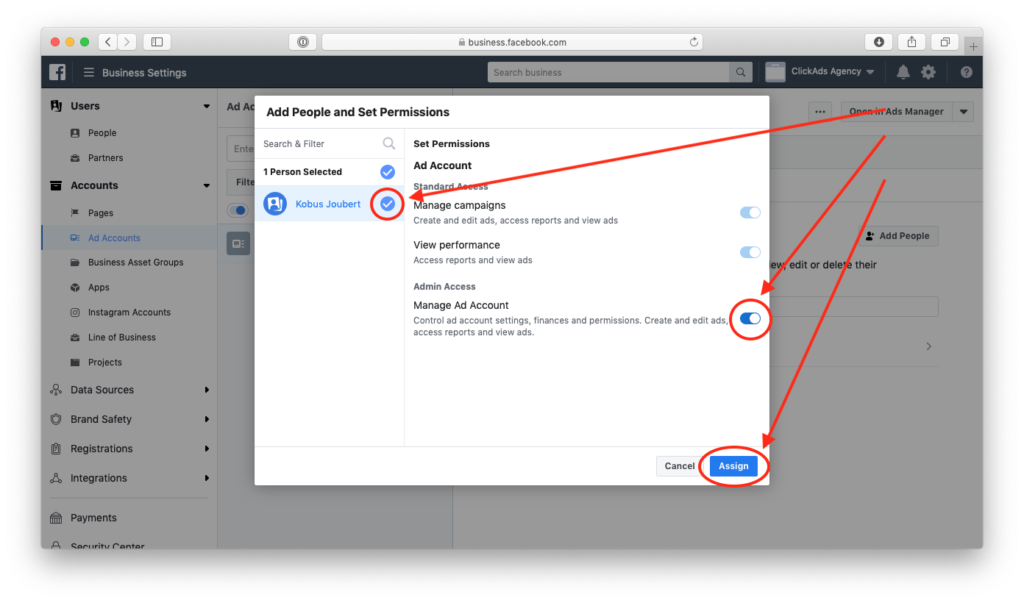
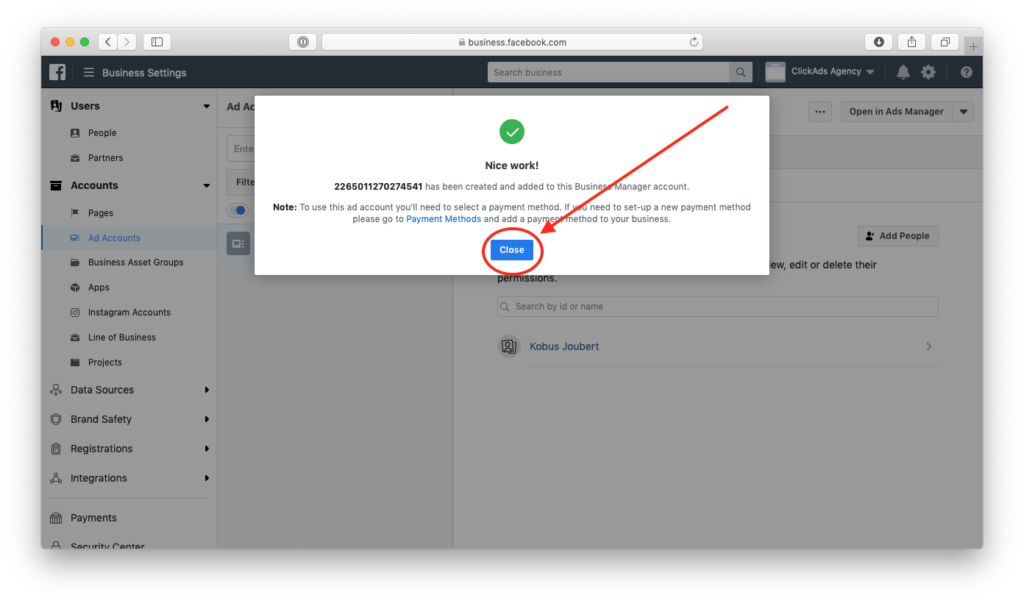


Add a payment method to your Facebook ad account which will be used to pay Facebook for displaying your ads.
You will not be charged anything at this time.
You will only be billed against your payment method once the marketing agency has finished building your campaign and you have approved the campaign to be displayed on Facebook.

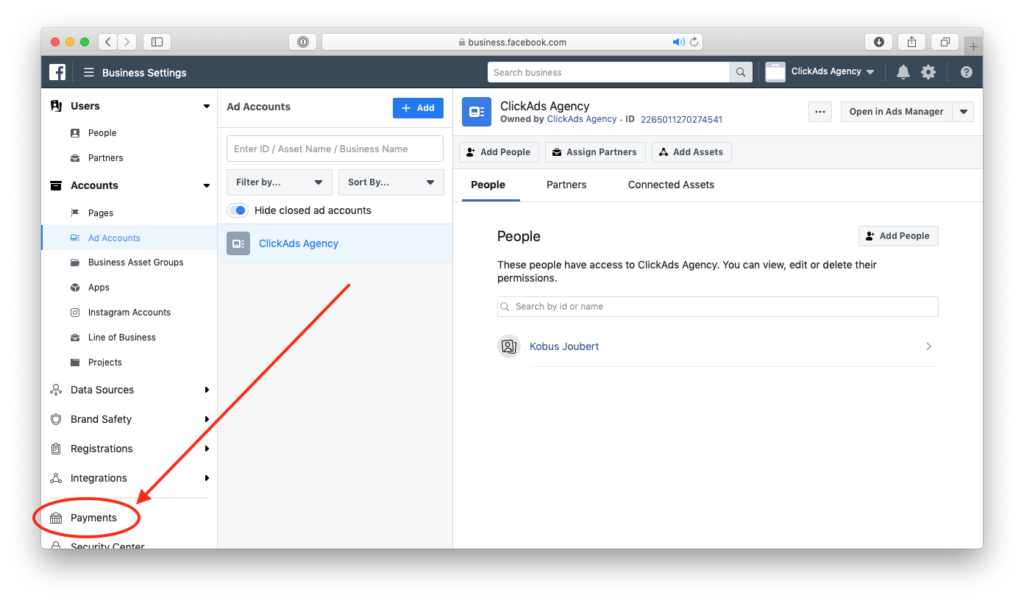
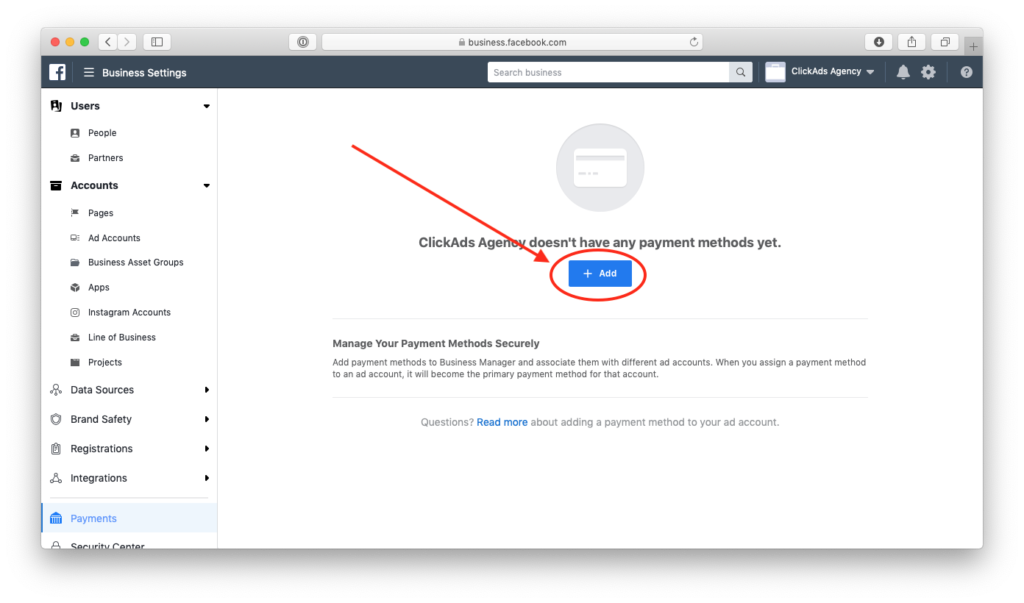
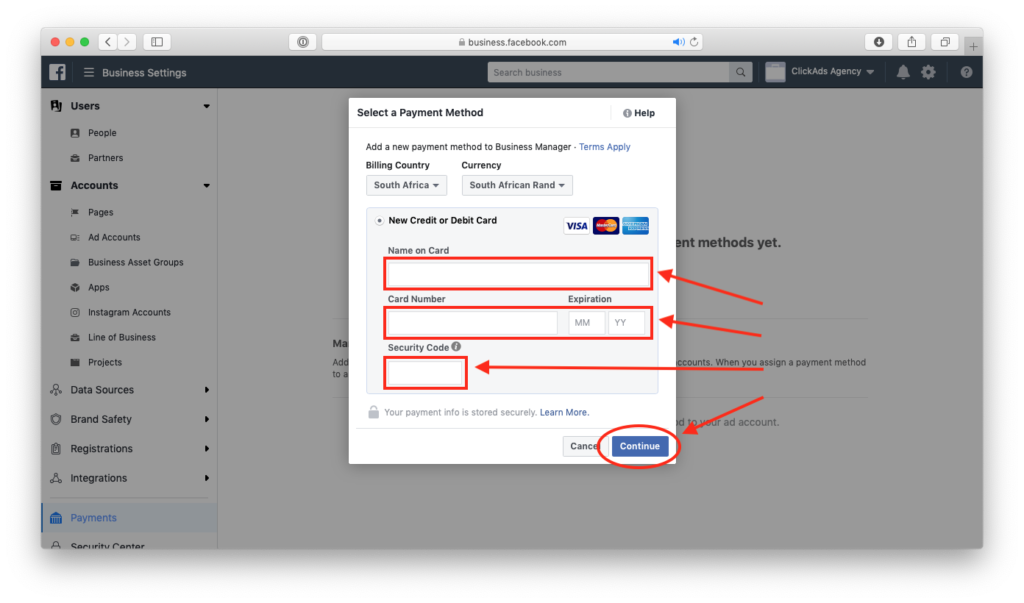


Link your new payment method to your ad account.

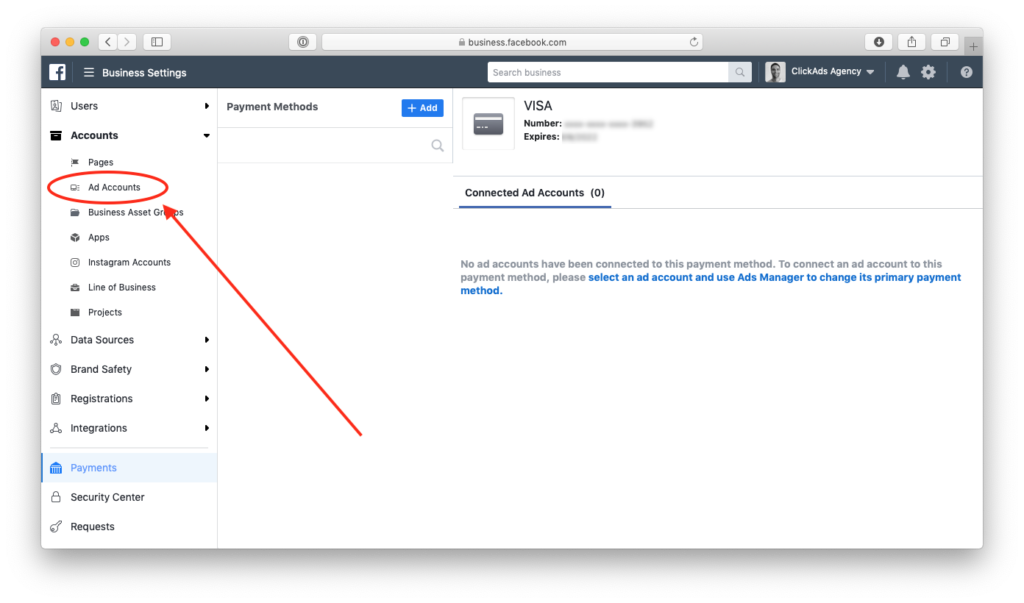
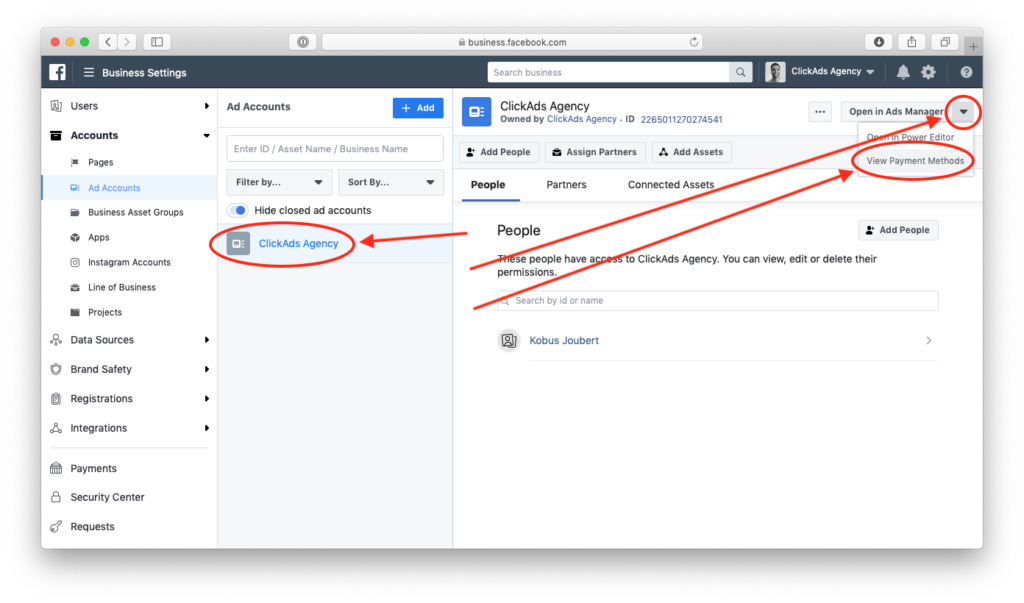
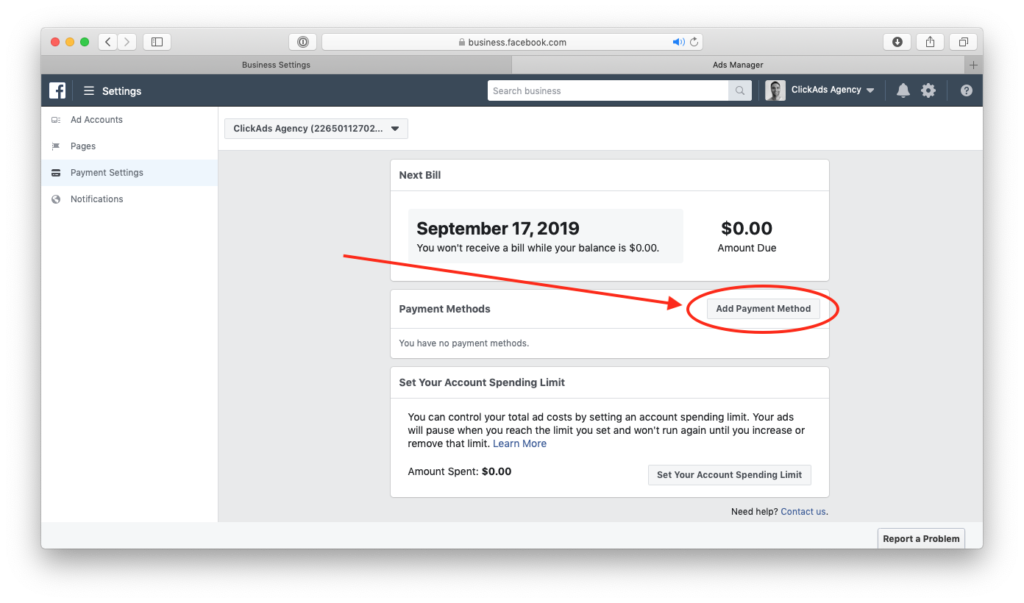
If you don’t have a VAT number, just click on skip.
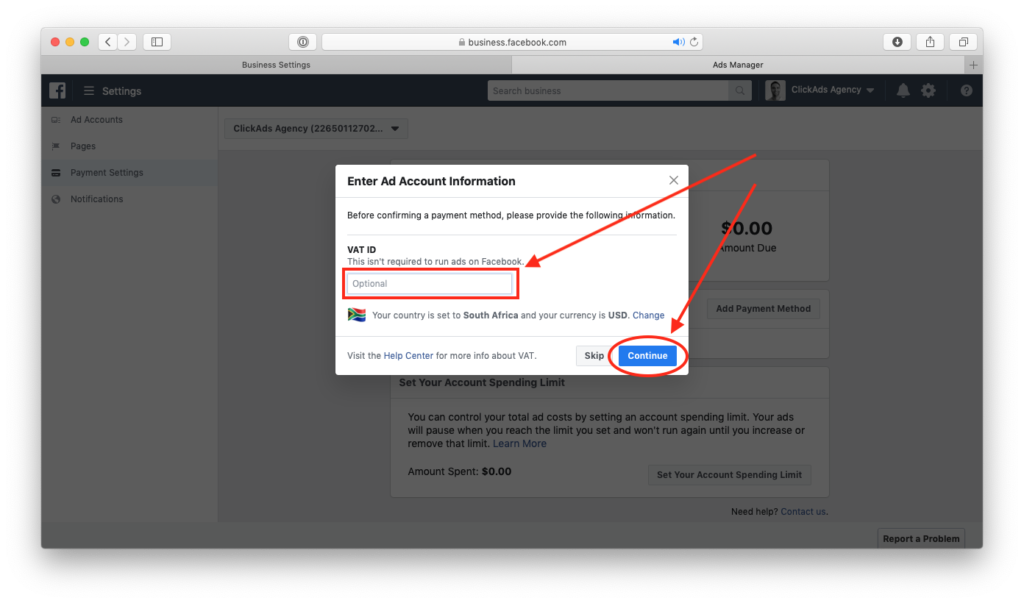
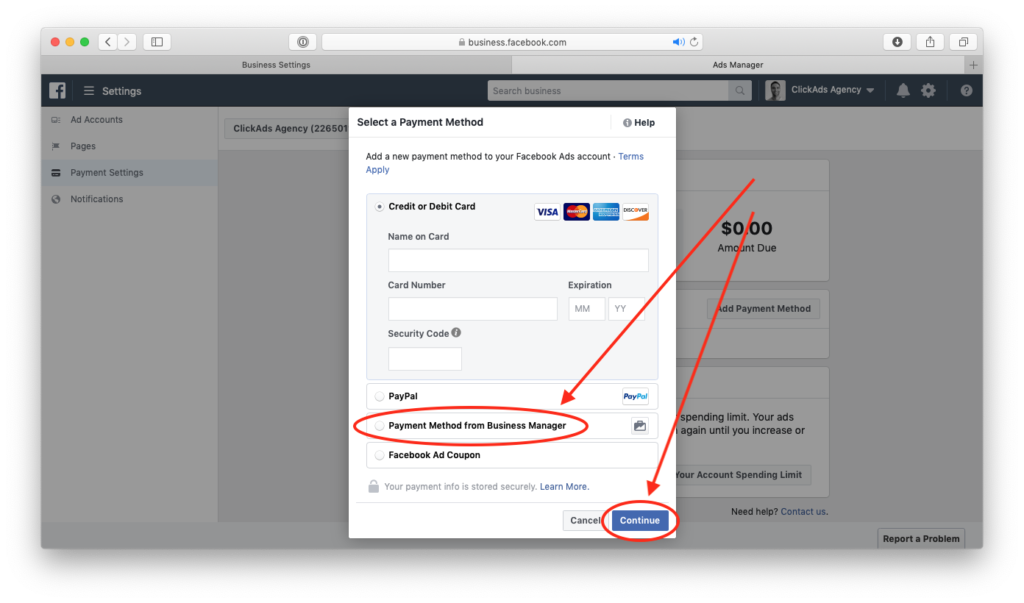
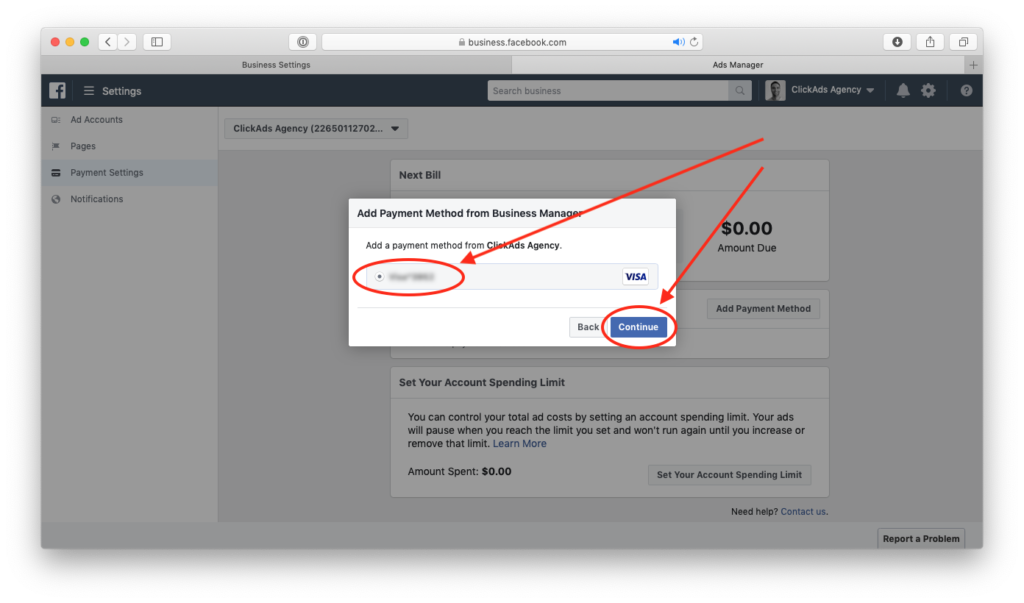
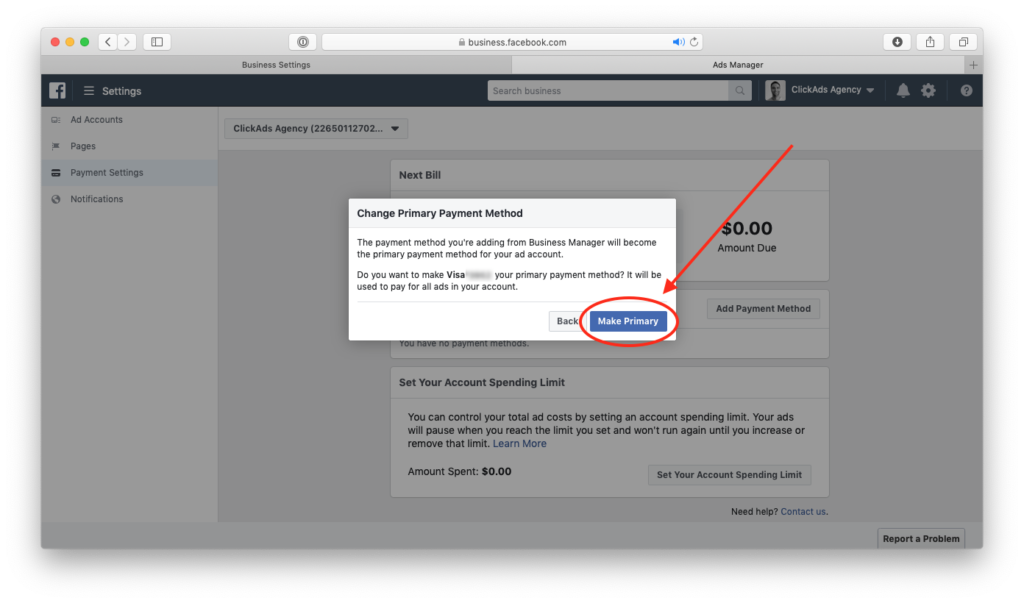


The marketing agency will need the following:
- Your Facebook email address.
- Your Business Manager ID.

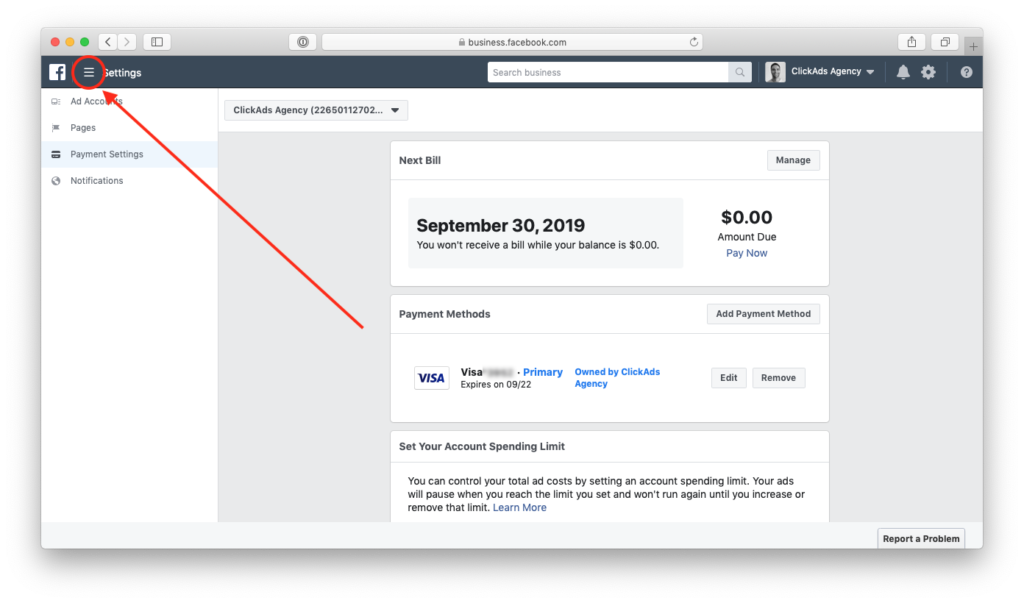
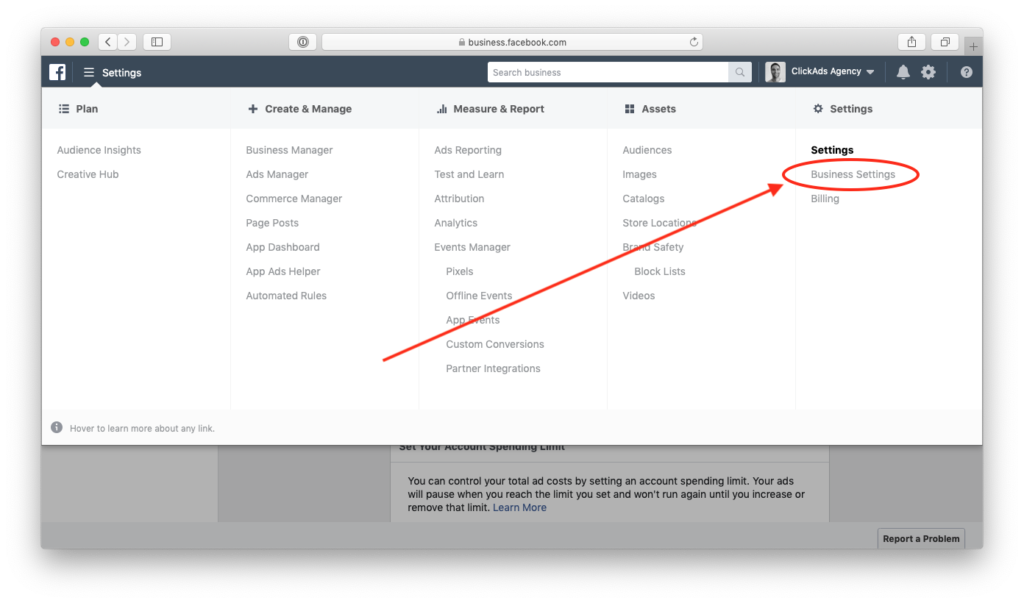
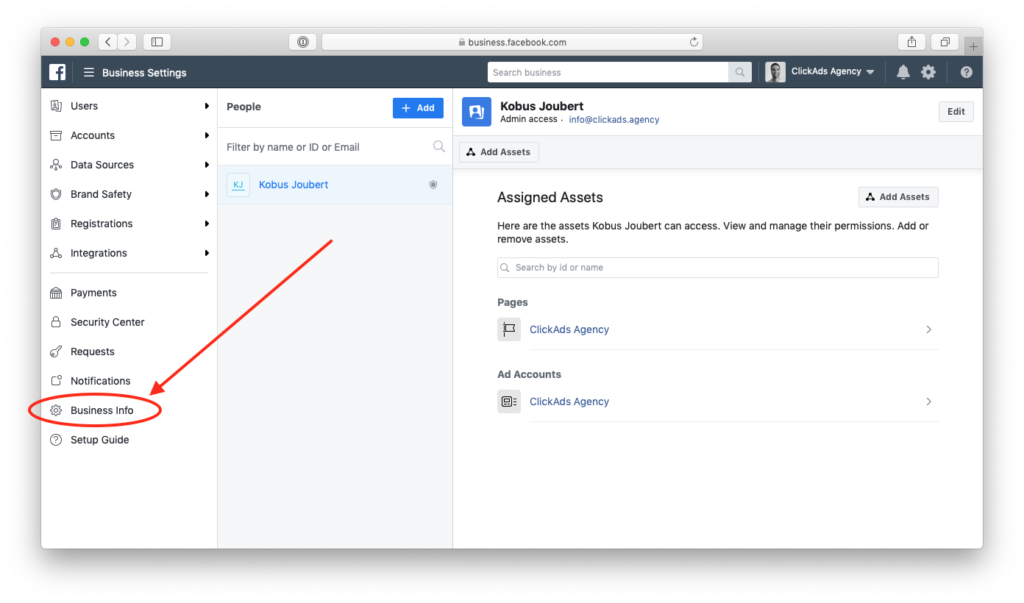
This is your Business Manager ID.
Copy the number and send it to your marketing agency.