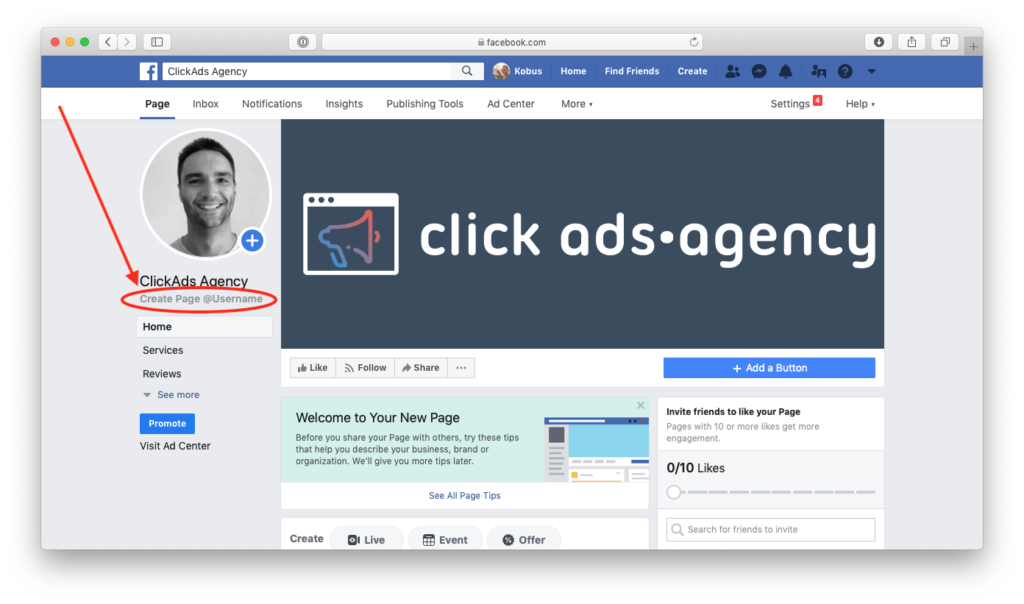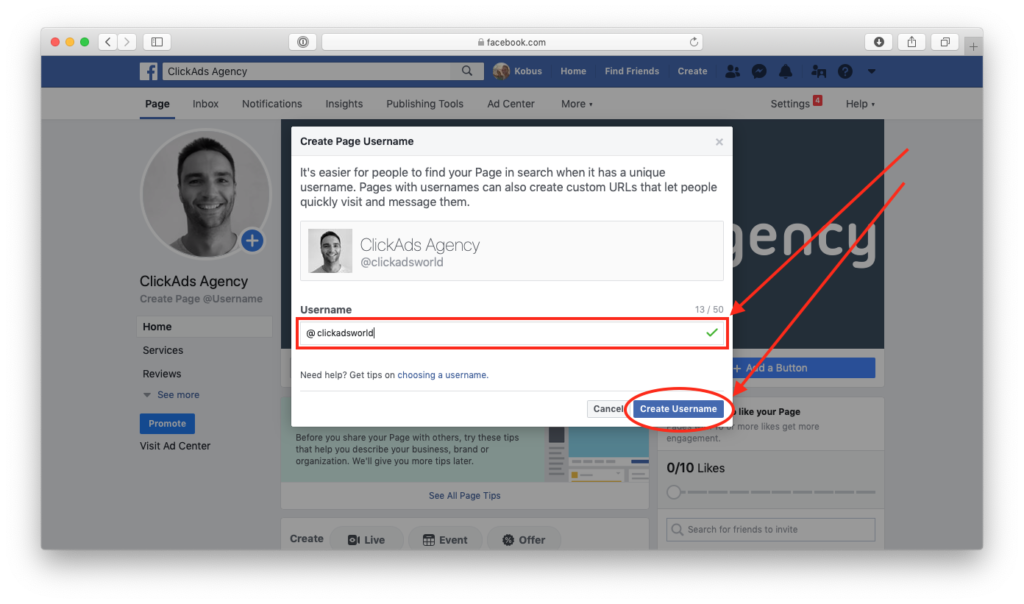Facebook Business Page
Before you get started, you’ll need to have a Facebook business page which will be linked to your Facebook business account. If you already have a Facebook business page, you can just skip to creating your Facebook business account.
Below are the instructions to follow to create your Facebook page for your business.


Log in to your personal Facebook account here https://www.facebook.com.


Go to https://www.facebook.com/business and create your business page.

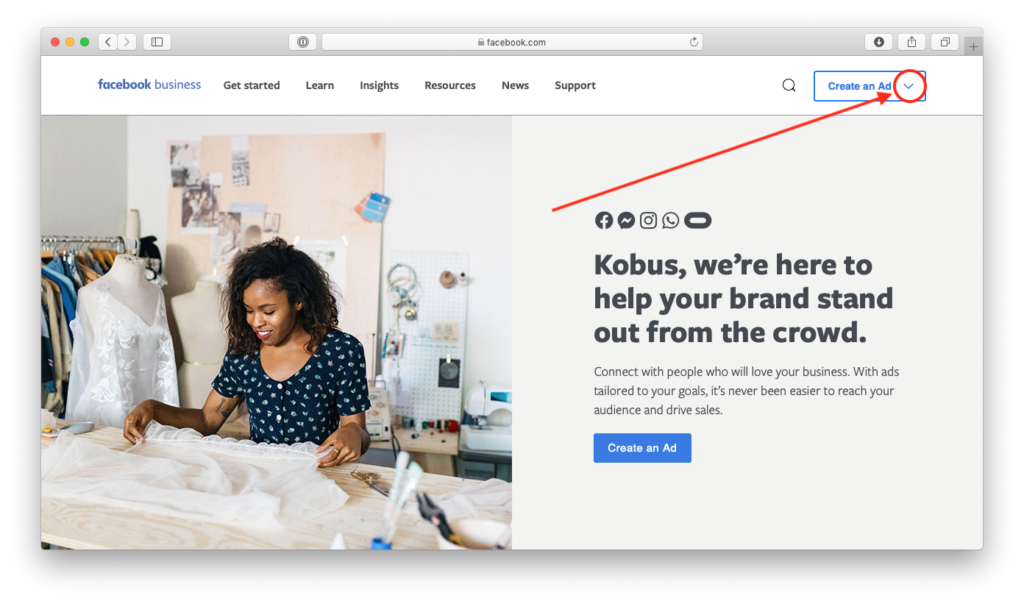
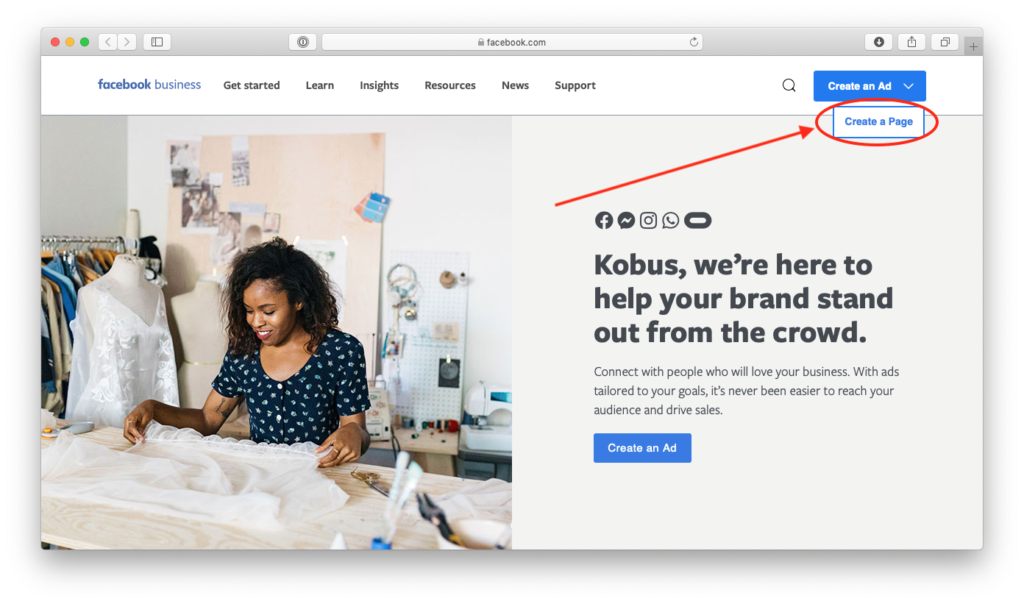
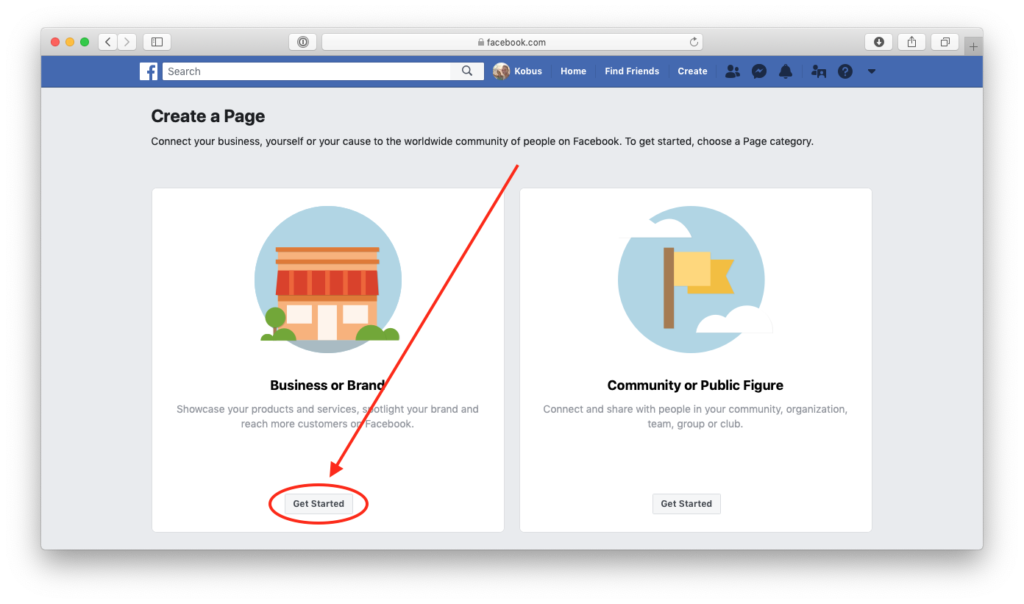
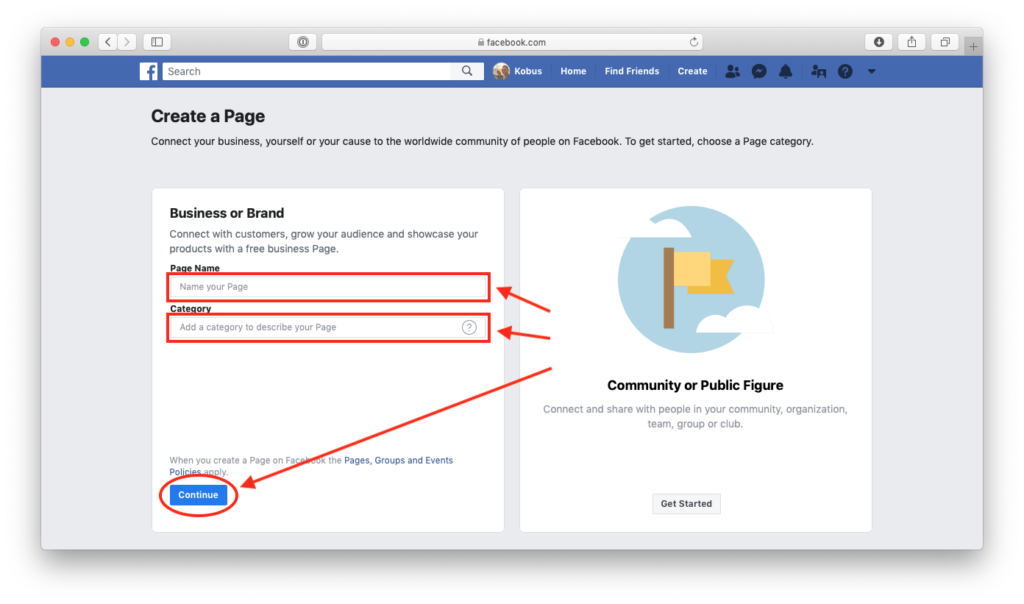


Add you profile picture.
If you don’t have a profile picture you can skip this step and upload it at a later stage.

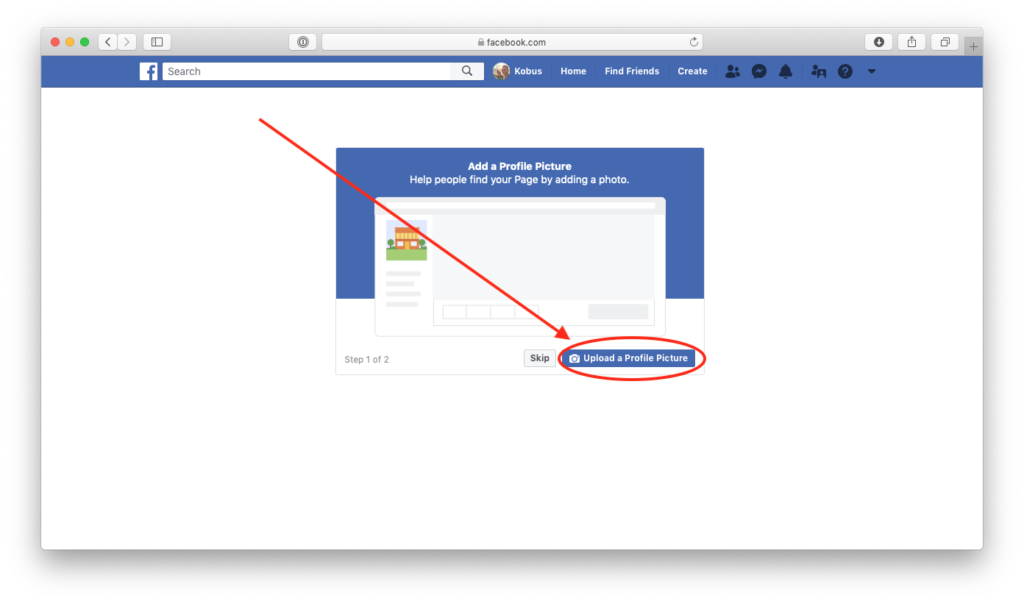


Add your cover photo.
The dimensions for this cover photo should be 820 pixels wide and 312 pixels high.
If you don’t have a cover photo you can skip this step and upload it at a later stage.

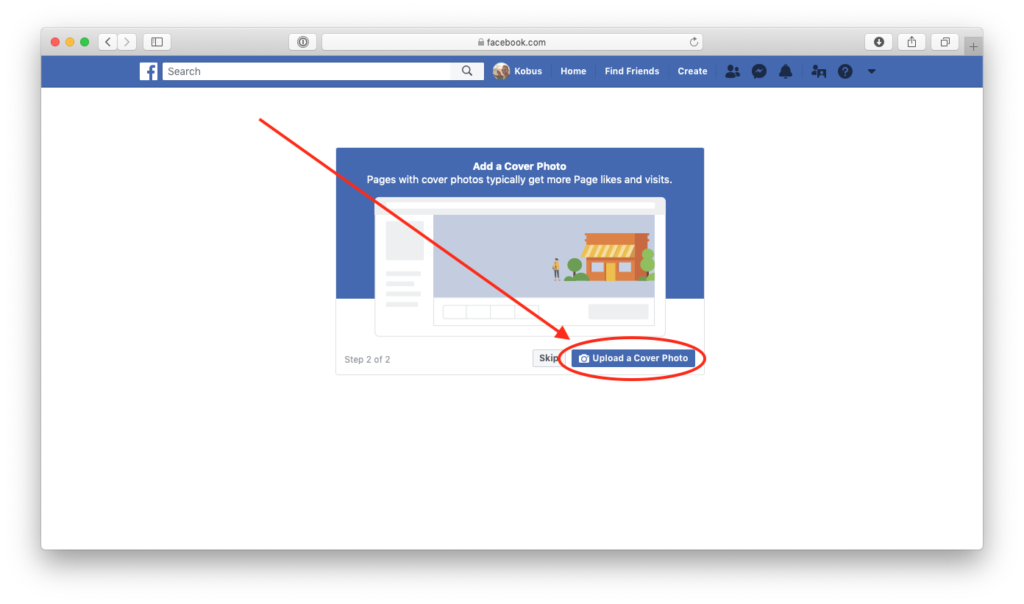


Give your page a unique username.
This allows people to go directly to your Facebook page with a neat easy link like this:
https://www.facebook.com/yourcompanyname